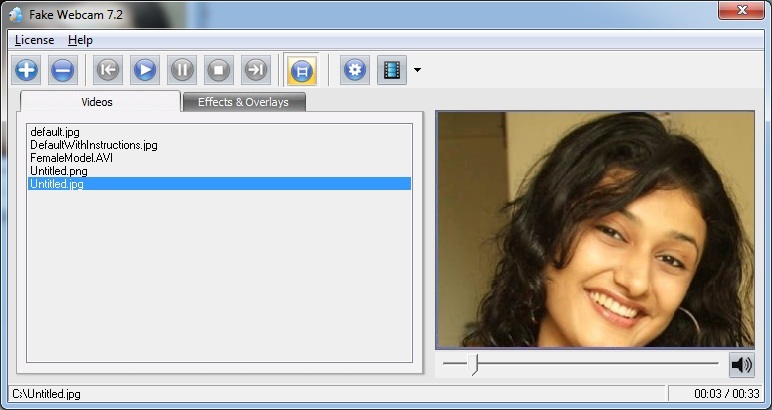If you have a really large
music collection, you sure know how important it really is to keep
everything organized, no matter if we're thinking about the audio files
as such or the tags that carry vital information about the music tracks.
In
case you still struggle to work with those sound labels, it's probably
high time to give Mp3tag a shot. Just like its name suggests, this is a
software solution designed to assist you in your efforts to organize
your music collection, so editing tags and filenames is its main
purpose.
Mp3tag works with the most common formats, such as AAC,
FLAC, APE, MP3, MP4, OGG, WMA and TTA, and has the ability to edit
multiple ID3v1.1, ID3v2, APEv2 Tags and Vorbis at the same time.
Editing
multiple files at the same time is as easy as pie, so you just have to
select them using your mouse, in the same way you do in Windows
Explorer, then use the adjacent fields in the left side of the main
windows to edit the details.
You thus have the option to change
title, artist, album, genre or comments with a single click, for
multiple files at once. But that's not all. Mp3tag can also use those
information labels to change filenames and vice-versa, which is quite
handy if you wish to keep things organized in your collection.
Last
but not least, the program has the option to search online for
information in order to change tags and filenames, and as far as we're
concerned, it does the whole thing without one glitch
All in all,
Mp3tag is one of the best tools of its kind and unless you're looking
for an app that also has an audio player, this one should be one of the
first choices.